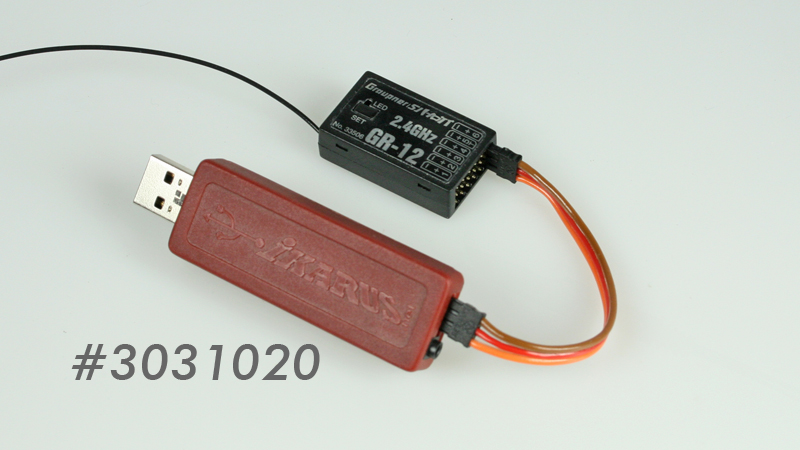On this page you will find all the answers to questions about transmitters and interfaces. If you need further help, please contact technical support directly by e-mail.
- RC SimConnector and aeroflyRC10
SimConnector on the aeroflyRC10
The SimConnector offers 2 different options for connecting an RC receiver. On this page you can see both connection options, get tips for the initial setup and systematic troubleshooting if something doesn’t work right away. - Can I use my IKARUS RC/FlightController with aeroflyFS?
FAQ: Can I also use my IKARUS controller on the aeroflyFS?
To use the IKARUS RC/FlightController #3036012 on the aeroflyFS, you only need to calibrate it directly in the program. To do this, follow these instructions: - All about HoTT receivers on the IKARUS interface
All about HoTT receivers on the IKARUS interface
There is not much to consider when connecting a HoTT receiver to an IKARUS interface, but it is important to pay attention to these few points. On this page you will find all the necessary settings. - Connecting a Spektrum / Futaba radios
Futaba / Spektrum connection
Follow the steps on this page to find a possible error when using a wired interface on a Futaba or Spektrum.
- RC SimConnector
All about the SimConncetor
See the connection options of the SimConncetor and follow the steps on this page to find a possible error when using the SimConnector.
- Checking an IKARUS interface:
Troubleshooting checklist for an IKARUS interface
Follow the steps on this page to find a possible error when using an IKARUS interface.
- Checking a RC FlightController
Checking the IKARUS RC FlightController
Follow the steps on this page to find a possible error when using an IKARUS RC FlightController.
- All about a HoTT receiver
All about a HoTT receiver
For all Graupner/SJ HoTT RC radios we recommend a HoTT receiver and the IKARUS interface taking advantage of the wireless flying.