 In principle, it is possible to run aerofly on a notebook. However, please note that not all notebooks are the same. There are a few basic things to keep in mind here: Your notebook requires a 3D graphics card with a Vulcan-compatible graphics card driver to run aeroflyRC10. Please also check the flight simulator’s other computer requirements. You can read them here: aeroflyRC Requirements
In principle, it is possible to run aerofly on a notebook. However, please note that not all notebooks are the same. There are a few basic things to keep in mind here: Your notebook requires a 3D graphics card with a Vulcan-compatible graphics card driver to run aeroflyRC10. Please also check the flight simulator’s other computer requirements. You can read them here: aeroflyRC Requirements
Windows Notebooks: Modern onboard GPUs, such as those from the UHD6xx series, are capable of smoothly displaying games like aeroflyRC in photo scenes. However, in 4D scenes, onboard GPUs clearly reach their limits, especially with a full setup with clouds and, for example, in chase mode. A 3D graphics card is still required for good performance in 4D scenes.
Our Notebook Recommendation: Entry-level gaming notebooks are perfectly sufficient for aeroflyRC. Currently, these are notebooks with an RTX 2020 or higher. It’s also important that the notebook not only has an onboard GPU (“graphics chip”) with virtual RAM (VRAM).
Note on assigning the 3D graphics card in notebooks Depending on the operating system and graphics card, it may be necessary to assign the aeroflyRC to use the high-performance graphics card via the 3D settings of the Graphics Card Center. Some notebooks also automatically switch back to the onboard graphics via the power settings, so the power adapter should always be connected.
AppleMAC With the introduction of the new M1 and M2 processors, Apple Mac computers also have a graphics card driver generation. This separates the usable Mac hardware into “pre-2018” and “post-2018” versions. The aeroflyRC10 runs very well on current Macs with M1 and M2. On older Macs with mid-range graphics cards from around 2018 and running the latest macOS, display issues may occur with the previous versions, RC8 or RC9.
 If you are about to purchase a new notebook, you should pay attention to the following:
If you are about to purchase a new notebook, you should pay attention to the following:
- Ask the provider/seller whether the graphics card driver can be updated later. If in doubt, contact the notebook manufacturer directly.
- If the provider/seller or manufacturer cannot guarantee that you will always have the latest driver support, this notebook is not the right choice for aerofly or other games.
- If you plan to fly a lot on the simulator, make sure it has adequate cooling. The trend toward ever slimmer designs and lighter notebooks conflicts with stable heat dissipation during continuous operation.
For gaming notebooks, updating graphics drivers is similar to that for desktop PCs. Here, it is usually possible to update the drivers; either the notebook manufacturer allows the use of the original drivers from the graphics card manufacturer or provides the latest OEM drivers themselves. These notebooks are usually more expensive and are clearly different from discount store products. Some retailers specifically list entry-level gaming notebooks; follow these recommendations.
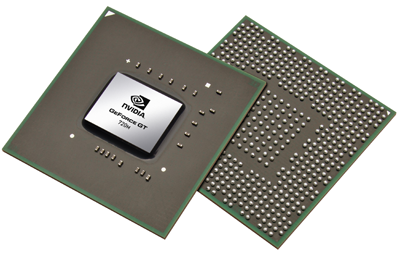 General information: Suitable notebooks almost always contain two graphics cards: a simple, energy-efficient (usually Intel) and a second high-performance 3D graphics card. When using a notebook, you must therefore always ensure that the high-performance graphics card is used when starting the aerofly simulators, and not the energy-efficient GPU. The switch usually has to be performed once using the corresponding tools from the notebook manufacturer (NVIDIA Control Panel or AMD Catalyst Control Center); after that, the program will always start with the correct graphics card. On the latest generation of notebooks, a right-click on the aerofly desktop icon is sometimes sufficient to open a dialog for selecting the appropriate graphics card.
General information: Suitable notebooks almost always contain two graphics cards: a simple, energy-efficient (usually Intel) and a second high-performance 3D graphics card. When using a notebook, you must therefore always ensure that the high-performance graphics card is used when starting the aerofly simulators, and not the energy-efficient GPU. The switch usually has to be performed once using the corresponding tools from the notebook manufacturer (NVIDIA Control Panel or AMD Catalyst Control Center); after that, the program will always start with the correct graphics card. On the latest generation of notebooks, a right-click on the aerofly desktop icon is sometimes sufficient to open a dialog for selecting the appropriate graphics card.



