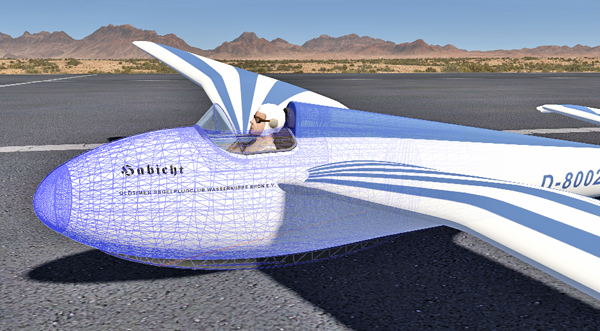 The following workshops are thanks, among others, to aerofly forum moderator A. Schönknecht and J. Hanuschik from Aerofly-Sim.de, who have gone to great lengths to summarize the topic of user models in various tutorials. Creating user models requires advanced PC knowledge, as well as a lot of fun and a confident handling of programs, file types and data.
The following workshops are thanks, among others, to aerofly forum moderator A. Schönknecht and J. Hanuschik from Aerofly-Sim.de, who have gone to great lengths to summarize the topic of user models in various tutorials. Creating user models requires advanced PC knowledge, as well as a lot of fun and a confident handling of programs, file types and data.
The RC8/9 workshops and converter tools have been renewed for aeroflyRC10.
In addition to the free 3D modeling software Metasequoia, it is now also possible to create your own aeroflyRC10 models with the also free 3D modeling program Blender.
1. Model Workshop Blender
Converting a 3D model from Blender
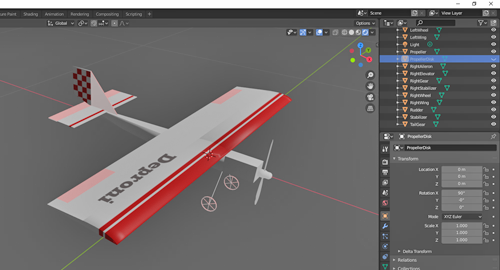 Exporting a 3D model with the aerofly Blender export plugin into the aerofly TGI format
Exporting a 3D model with the aerofly Blender export plugin into the aerofly TGI format- Converting the TGI file together with all texture BMPs and the additionally required files into an aeroflyRC10 model
2. Metasequoia model workshop
Converting a 3D model from Metasequoia
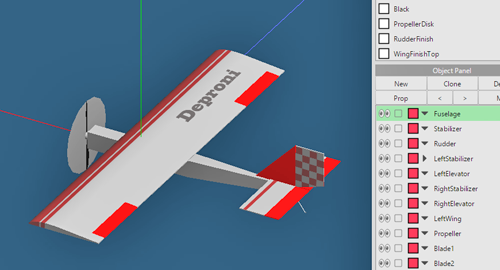 Creating a 3D model in Metasequoia
Creating a 3D model in Metasequoia- Converting the *.mqo file to the aerofly format TGI
- Converting the TGI format together with all texture BMP and the additionally required files to an aeroflyRC10 model
3. Model Workshop tmd file
Settings in the *.tmd and the preview image
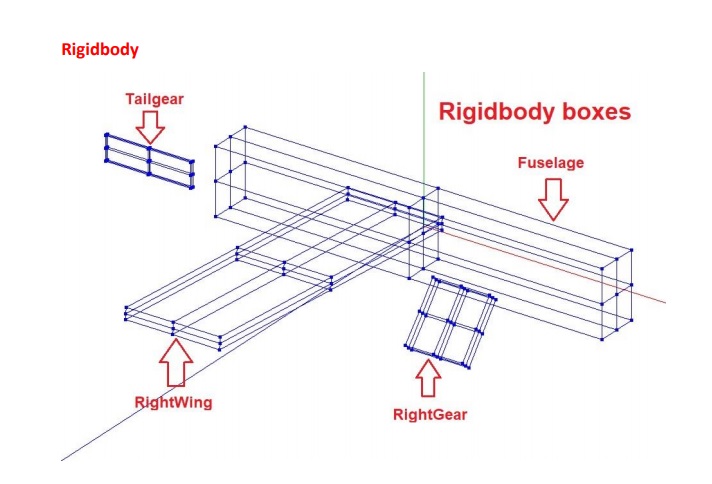 The *.tmd and *.tmc are text files whose content determines the functions and aerodynamic properties of an aeroflyRC model. The *.tmd contains all information on the center of gravity, EWD, rudder deflections, rudder size, while the *.tmc “only” contains the contact points of the model with the ground and the model description for the preview.
The *.tmd and *.tmc are text files whose content determines the functions and aerodynamic properties of an aeroflyRC model. The *.tmd contains all information on the center of gravity, EWD, rudder deflections, rudder size, while the *.tmc “only” contains the contact points of the model with the ground and the model description for the preview.



