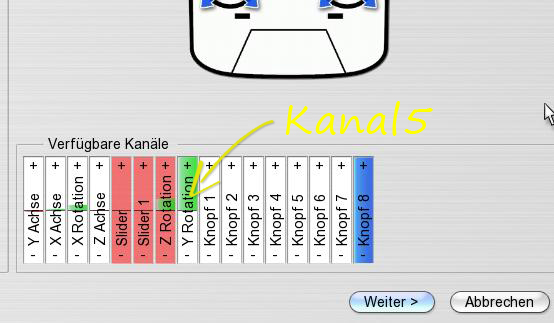Tip: Flaps in 3 position
 On this page we explain how to move flaps to the “retracted / half deflection / full deflection” positions using a three-position switch on an RC radio. This example can also be applied to flaps on a glider.
On this page we explain how to move flaps to the “retracted / half deflection / full deflection” positions using a three-position switch on an RC radio. This example can also be applied to flaps on a glider.
1. Step: Radio preperation In aeroflyRC
Both ailerons are automatically controlled via one channel. Channel 1 to Channel 4 are used for the basic functions Throttle, Rudder , Aileron and Elevator. We will assign the flaps to channel No. 5 At first you please program at your R/C transmitter a mixer who controsl a servo via the three-step-switch in three positions at channel No.5: Flaps 0% = Servoposition -100% Flaps 50% = Servoposition -0% Flaps 100% = Servoposition +100% If its work you can proceed and start aeroflyRC7
Connect the transmitter to the computer and repeat the radio calibration under “controller” –> “Search for a new controller“. By this example channel5 is recognised as “Y–Rotation”.
3. Step: Connecting master with flaps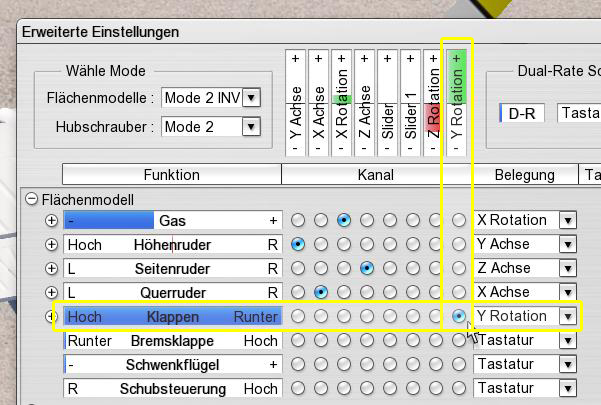
Please open “Control Devices” at the main menu and link in the “Flaps” with the Y-Rotation by setting the pointer like shown on the image. The “Function Mode” at this line must be set to “Standard”. Now you should be able to move the flaps via your switch in three positions.