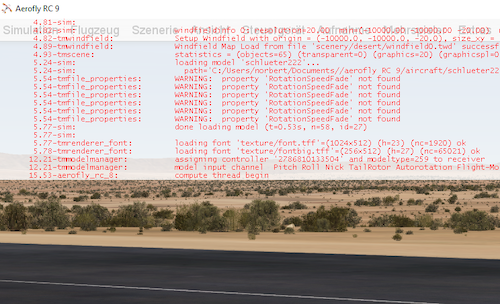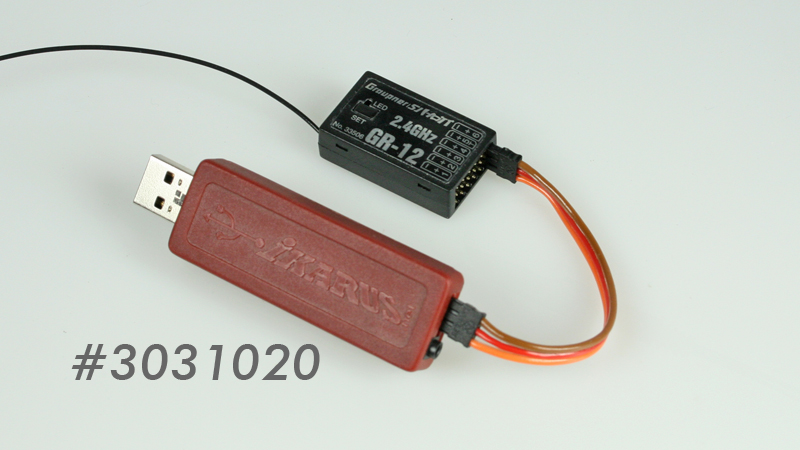FAQ: Why does the follow mode not work?
FAQ: Why does the follow mode not work?
If you want to use the views “follow aricraft” or the “cockpit mode”, please select one of the 4D- sceneries. In photographic sceneries it is not possible change your viewing point for “follow aircraft” mode, nor for the “cockpit mode”.