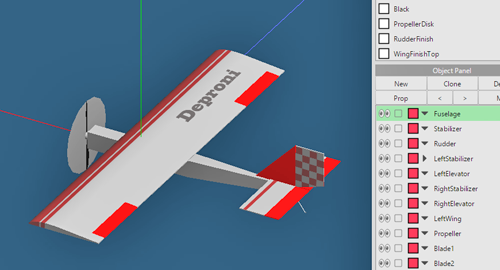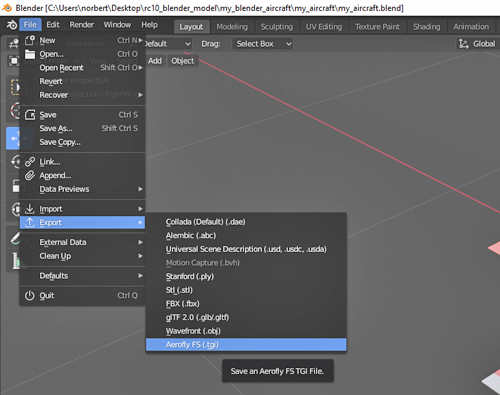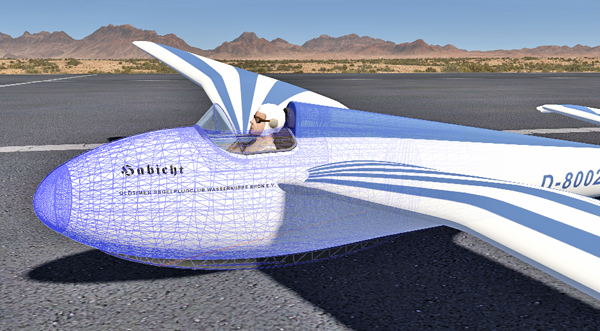aeroflyRC10 usermodels

All models on this page were created by RC10 users. The download is free. You can find installation instructions at the end of this page! All users who want to create their own aeroflyRC10 user model can find a workshop here. Anyone who has already created an RC9 model with the previous workshop and Metasequioa can use the workshop to convert their source data (3D model and textures) directly into RC10.