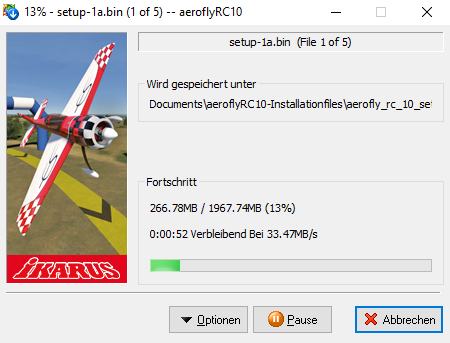Category: Setup instructions
Checking a RC FlightController
Checking an IKARUS interface:
Installation
Step 1: Installing the program on Windows Step 2: Checking for updates Preparations Before installing the program on a Windows PC, please update the driver for your NVDIA or ATI graphics card. If you have already done so, or want to try it without updating first, you can begin the installation. If the program does not start at the end of the installation, please note the possible error messages.. 1. Step: Installing the Program Requirement: To install an aeroflyRC10 from IKARUS, you need either the original IKARUS DVD or the data from a download purchase. The former RC10 download(…)
Checking a RC FlightController
Checking an IKARUS interface:
Installation
Step 1: Installing the program on Windows Step 2: Checking for updates Preparations Before installing the program on a Windows PC, please update the driver for your NVDIA or ATI graphics card. If you have already done so, or want to try it without updating first, you can begin the installation. If the program does not start at the end of the installation, please note the possible error messages.. 1. Step: Installing the Program Requirement: To install an aeroflyRC10 from IKARUS, you need either the original IKARUS DVD or the data from a download purchase. The former RC10 download(…)