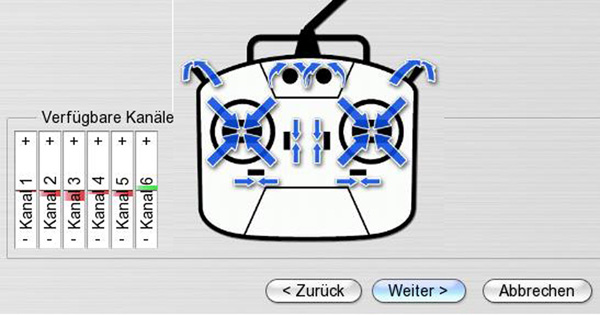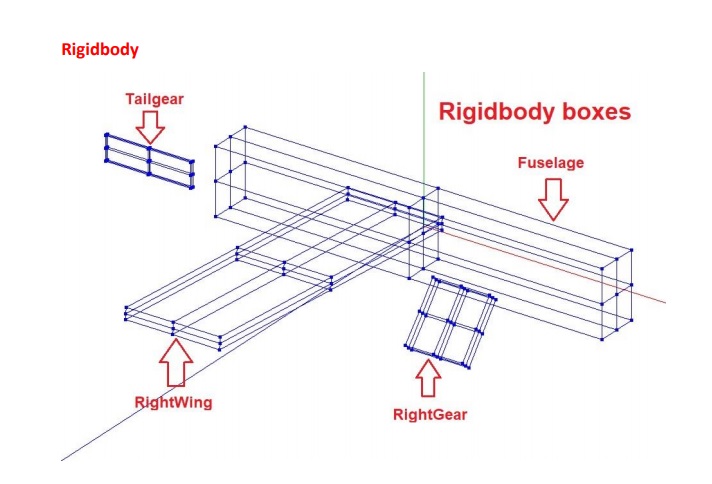Category: Support-RC9-EN
FAQ: What do I have to consider with RC8/RC9 and a notebook?
Nature sounds as background music
Nature sounds as background music
The idea is as ingenious as it is simple – and yet a lot of work! The aeroflyRC users J. and B. Vetter have put their great idea into practice and provide four aerofly sound files as background sounds for the aeroflyRC.
All models RC8 and RC9
User sceneries RC8/RC9
Workshop user model RC8 / RC9
RC8 / RC9 User models
RC8 / RC9 User models
All models on this page have been created by aeroflyRC users. The download of these models is free of charge. Detailed installation instructions can be found at the bottom of this page!
Online Manual aeroflyRC9
aeroflyRC9 online manual
If you have any questions about installation, operating the simulator or setting up the control unit, you will find all the answers in this online manual. You can also switch the manual to 35 languages.
Updates aeroflyRC9
Updates aeroflyRC9
The latest update for the download or DVD version of RC9 is available here
The updates on this page are exclusively for the Windows versions, users of the Mac versions receive an update directly via the AppleAppStore.
Offline activation RC8/RC9
Offline activation RC8/RC9
If possible, please always activate your RC8/RC9 directly from the program. The browser activation shown on this page is only necessary if your aerofly PC does not have Internet access or should not go online under any circumstances.
FAQ: What do I have to consider with RC8/RC9 and a notebook?
Nature sounds as background music
Nature sounds as background music
The idea is as ingenious as it is simple – and yet a lot of work! The aeroflyRC users J. and B. Vetter have put their great idea into practice and provide four aerofly sound files as background sounds for the aeroflyRC.
All models RC8 and RC9
User sceneries RC8/RC9
Workshop user model RC8 / RC9
RC8 / RC9 User models
RC8 / RC9 User models
All models on this page have been created by aeroflyRC users. The download of these models is free of charge. Detailed installation instructions can be found at the bottom of this page!
Online Manual aeroflyRC9
aeroflyRC9 online manual
If you have any questions about installation, operating the simulator or setting up the control unit, you will find all the answers in this online manual. You can also switch the manual to 35 languages.
Updates aeroflyRC9
Updates aeroflyRC9
The latest update for the download or DVD version of RC9 is available here
The updates on this page are exclusively for the Windows versions, users of the Mac versions receive an update directly via the AppleAppStore.
Offline activation RC8/RC9
Offline activation RC8/RC9
If possible, please always activate your RC8/RC9 directly from the program. The browser activation shown on this page is only necessary if your aerofly PC does not have Internet access or should not go online under any circumstances.