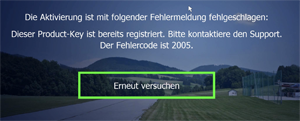
Reasons for error code 2006 after typing in the acivation code
If you get the error 2006 after activating an aeroflyRC please double check this:
- Please retype your activation key and check that the button “activate” becomes active when you enter the last character.
- If yes and if you still get an error 2006 you are using a activation key from a different aerofly product.
- So please check that you are using e.g. your aeroflyRC10 key in your aeroflyRC10 installation.
If you have different aerofly products and if you have problems assigning the key correctly, please contact the support team.



