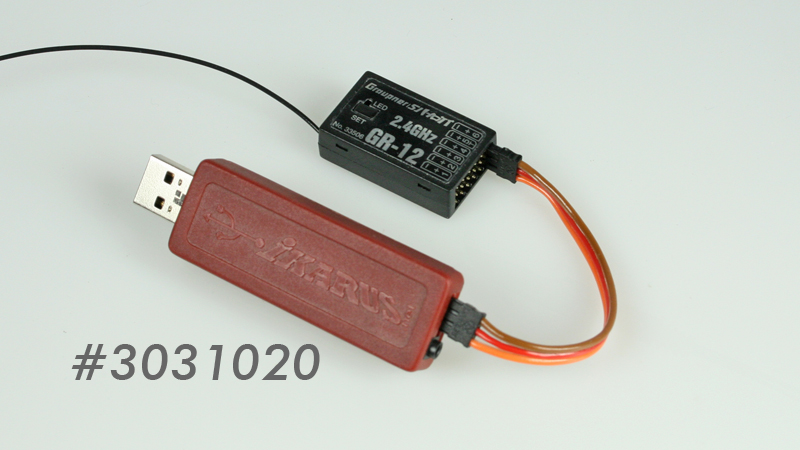Graupner recommends not connecting the cable with the 3.5 mm jack plug of the USB interface to the student socket of a HoTT transmitter of the mx or current mc series. This recommendation does not apply to the “old” Graupner/JR transmitters or the iFS systems, on which our simulator interface cable has been working without problems for years.
Programming to analog HoTT sum signal
Please note that the receiver output must be set to “SUM-O”. TELEMETRY → SETTING, DISPLAY → RX SERVO TEST → CH OUT TYPE
This setting is made directly from the transmitter. Details can be found in the respective Graupner manuals. Important: Some Graupner transmitters, such as the MX-12, do not offer this option for transmitter-side reprogramming. In this case, channel 6 on the GR-12 can be reprogrammed to Sum-0 using the SMART-BOX (Graupner order no. 33700).
Important: On the GR-12 the sum signal output is on channel output 6, on receivers with more channels it is usually on channel output 8 (e.g. GR-16 or Gr-24). Please always refer to the instructions for your receiver to find out where the sum signal output is located.
Important: As the transmitter does not automatically recognize the receiver type, it is possible that a different channel is specified in the transmitter menu of some systems (e.g. mx-20 HoTT with Gr-24) as the receiver-side output of the sum signal. Therefore, always refer to the receiver instructions to find out on which channel the sum signal is output.
As a rule, this is always channel 6 or 8: For this solution you need a receiver with an analog sum signal (GR-12) or e.g. GR-16 where you can set whether the sum signal is analog or digital. The GR-12L, GR-12S or GR-12/3G receivers do not have an analog sum signal and cannot be switched.
| If you have already connected your HoTT transmitter of the mx or current mc series to the 3.5 mm jack plug of a USB interface, please contact Graupner Service directly. This recommendation does not apply to the “old” Graupner/JR transmitters or the iFS systems, on which our simulator interface cable has been working without any problems for years. |
Sum-0 programming
After a HoTT receiver has been bound to the transmitter, the PPM sum signal (Sum-0) can be set. This section can be found in the instructions for the Graupner transmitters under CH OUTPUT TYPE (connection type). Please proceed as follows:
- Supply the receiver with power.
- Press and hold the ESC button on the transmitter for approx. 3 seconds -> the “Telemetry” menu appears.
- Select the menu item SET, DISPLAY and open with the SET button.
The RX DTAVIEW menu opens. - Now press the button to the right 5 times to access the RX SERVO TEST menu.
In the “RX SERVO TEST” menu, switch to the CH OUT TYPE entry. - Press the SET button to open this entry and change from “ONCE” to SUMO (up/down arrow buttons).
- Confirm the change with the SET button.
- The channel number now appears next to the “SUMO” entry set in this way.